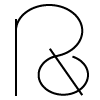Dynamic location maps were required in order to enable over 20,000 students across five campuses to easily locate and book available computers based on their software requirements. Real-time data would show whether a computer was available, in-use, reserved or unavailable. Additionally, the web service would allow students to reserve computers for future use.
Having recently won the Santander Digital Award with a similar idea, I was excited to be involved with making the project a reality. I worked closely with the University of Brighton Information Services team and other members of staff across different campuses. Collaborating with each of these people was essential to identify how much detail needed to be included in order to make the maps intuitive.
I was supplied with architectural drawings of several locations, however, it was essential for me to visit the locations that I was unfamiliar with to ensure that I understood the layout and if there were other facilities that were not included on the drawings. This also provided the opportunity to verify the number of PC’s and their unique PC numbers were in the correct locations.
Brief:
Maps need to be visually appealing and understandable by students.
These maps would primarily be accessed online however, they would also be projected onto large screens. This meant that at a glance, students would need to be able to quickly identify the PC they wanted to book and what part of the building it was in.
Below is one of the maps designed for the Aldrich Library computer pool room which is located at the Moulsecoomb Campus.
The squares were deliberately placed on each map to identify individual desk space and where the Information Services team needed to place PC’s into as part of the software they were using to indicate PC availability.
In total 18 maps were designed. These can all be viewed here.
Branding:
It was essential to create logos in order to promote the service across campus on internal services as well as University of Brighton social media channels.
The main requirements for creating a collection of logos to present to the Information Services team to choose from were:
- Create four logo styles (a mixture of colour and typeface)
- Several combinations of capitalisation and spacing styles
- Simple but instantly recognisable.
The initial concepts presented can be seen below. Aside from the requirements, the logos were primarily styled on existing internal services. The thought process behind the logos were that these would be immediately recognisable as another University of Brighton online service.
It was decided that the second logo in column one was chosen because it met the requirements and provided enough clarity as to what the service was. The only modification was that there needed to be more space between the word ‘PC’ and the edge of the screen which made the logo marginally bigger.
After refining the design, the final logo can be seen below with logos from existing University of Brighton intranet services.
The PC Bookings service is now live with students being able to view the location maps and have a clearer sense of what is and is not available.